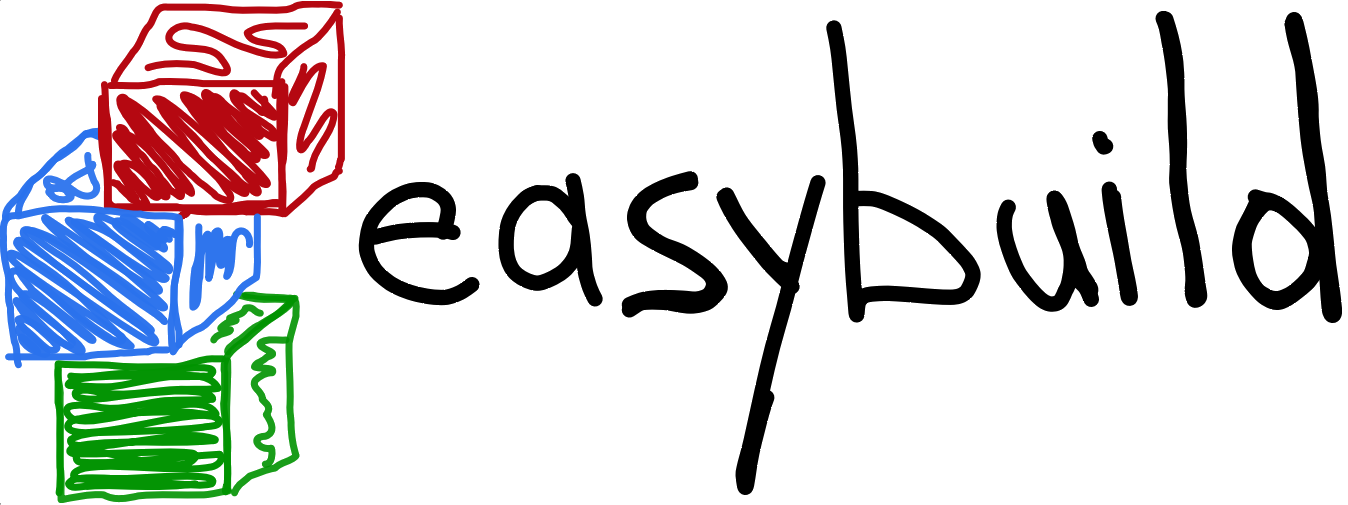Writing easyconfig files: the basics¶
This page explains all the basic information about how to write easyconfig files.
For software builds that follow established build patterns, an easyconfig is all that you need to create in order to build and install the software and the corresponding module file.
Luckily, the majority of software delivery mechanisms are being designed around either autotools or CMake or, perhaps, some simple file extraction/copy pattern. Yet, in case the software build calls for more elaborate steps (scientific software never fails to surprise us in this regard), an easyblock may be needed, which is the subject of other part of this documentation.
What is an easyconfig (file)?¶
An easyconfig file serves as a build specification for EasyBuild.
It consists of a plain text file (in Python syntax) with mostly key-value assignment to define easyconfig parameters.
Easyconfigs typically follow a (fixed) strict naming scheme, i.e. <name>-<version>[-<toolchain>][<versionsuffix>].eb.
The -<toolchain> label (which includes the toolchain name and version) is omitted when a dummy toolchain is used.
The <versionsuffix> label is omitted when the version suffix is empty.
Note
the filename of an easyconfig is only important w.r.t. dependency resolution (--robot), see Enabling dependency resolution, –robot / -r and –robot-paths.
Example:
# easyconfig file for GCC v4.8.3
name = 'GCC'
version = '4.8.3'
...
Tip
Comments can be included in easyconfig files using the hash (#) character (just like in Python code).
Available easyconfig parameters¶
About 50 different (generic) easyconfig parameters are supported currently.
An overview of all available easyconfig parameters is available via the -a command line option.
By default, the parameters specific to generic (default) easyblock ConfigureMake are included;
using --easyblock/-e parameters that are specific to a particular easyblock can be consulted.
See All available easyconfig parameters, –avail-easyconfig-params / -a for more details.
Example:
$ eb -a -e Binary
Available easyconfig parameters (* indicates specific for the Binary EasyBlock)
MANDATORY
---------
[..]
name: Name of software (default: None)
[...]
EASYBLOCK-SPECIFIC
------------------
install_cmd(*): Install command to be used. (default: None)
[...]
Mandatory easyconfig parameters¶
A handful of easyconfig parameters are mandatory:
- name, version: specify what software (version) to build
- homepage, description: metadata (used for module help)
- toolchain: specifies name and version of compiler toolchain to use
- format: dictionary with name/version keys, e.g.,
{'name': 'foo', 'version': '1.2.3'} - a list of supported toolchains can be found at toolchain_table
- format: dictionary with name/version keys, e.g.,
Remarks:
- some others are planned to be required in the future
- docurls, software license, software license urls
Example:
name = 'HPL'
version = '2.0'
homepage = 'http://www.netlib.org/benchmark/hpl/'
description = "High Performance Computing Linpack Benchmark"
toolchain = {'name': 'goolf', 'version': '1.4.10'}
[...]
Common easyconfig parameters¶
This section includes an overview of some commonly used (optional) easyconfig parameters.
Source files and patches¶
- sources: list of source files (filenames only)
- source urls: list of URLs where sources can be downloaded
- patches: list of patch files to be applied (
.patchextension)
Remarks:
- sources are downloaded (best effort), unless already available
- proxy settings are taken into account, since the urllib2 Python package is used for downloading (since EasyBuild v2.0)
- patches need to be EasyBuild-compatible
- unified diff format (
diff -ru) - patched locations relative to unpacked sources
- unified diff format (
Example:
name = 'HPL'
[...]
source_urls = ['http://www.netlib.org/benchmark/hpl']
sources = ['hpl-2.0.tar.gz']
# fix Make dependencies, so parallel build also works
patches = ['HPL_parallel-make.patch']
[...]
Note
Rather than hardcoding the version (and name) in the list of sources, a string template %(version)s can be used, see also Dynamic values for easyconfig parameters.
Dependencies¶
- dependencies: build/runtime dependencies
- builddependencies: build-only dependencies (not in module)
- hiddendependencies: dependencies via hidden modules (see also Installing dependencies as hidden modules using –hide-deps)
- osdependencies: system dependencies (package names)
Remarks:
- modules must exist for all (non-system) dependencies
- (non-system) dependencies can be resolved via
--robot - format:
(<name>, <version>[, <versionsuffix>[, <toolchain>]])
Example:
name = 'GTI'
...
toolchain = {'name': 'goolf', 'version': '1.5.14'}
dependencies = [('PnMPI', '1.2.0')]
builddependencies = [('CMake', '2.8.12', '', ('GCC', '4.8.2')]
For each of the specified (build) dependencies, the corresponding module will be loaded in the build environment
defined by EasyBuild. For the runtime dependencies, module load statements will be included in the generated
module file.
Note
By default, EasyBuild will try to resolve dependencies using the same toolchain as specified for the software being installed.
A different toolchain can be specified on a per-dependency level (cfr. the CMake build dependency in the
example above).
Alternatively, you can instruct EasyBuild to use the most minimal (sub)toolchain when resolving dependencies, see Using minimal toolchains for dependencies.
Loading of modules for dependencies with a dummy toolchain¶
When a dummy toolchain is used, EasyBuild will only load the modules for each of the (build) dependencies when an empty string is used as a toolchain version, i.e.
toolchain = {'name': 'dummy', 'version': ''}
When specifying a non-empty string as version for the dummy toolchain (e.g., dummy),
modules for the (build) dependencies will not be loaded in the build environment as defined by EasyBuild.
Load statements for the runtime dependencies will still be included in the generated module file, however.
Specifying dependencies using dummy toolchain¶
To make EasyBuild resolve a dependency using the dummy toolchain, either specify ‘dummy‘ as toolchain name
in the tuple representing the dependency specification, or simply use True as 4th value in the tuple.
For example, to specify PnMPI version 1.2.0 built with the dummy toolchain as a (runtime) dependency:
dependencies = [('PnMPI', '1.2.0', '', ('dummy', ''))]
which is equivalent to:
dependencies = [('PnMPI', '1.2.0', '', True)]
Using external modules as dependencies¶
Since EasyBuild v2.1, specifying modules that are not provided via EasyBuild as dependencies is also supported. See Using external modules for more information.
Configure/build/install command options¶
- configopts: options for configure command
- preconfigopts: options used as prefix for configure command
In analogy to configure, also build and install commands are tuneable:
- buildopts, prebuildopts: options for build command
- installopts, preinstallopts: options for install command
Example:
easyblock = 'ConfigureMake'
...
# configure with: ./autogen.sh && ./configure CC="$CC" CFLAGS="$CFLAGS"
preconfigopts = "./autogen.sh && "
buildopts = 'CC="$CC" CFLAGS="$CFLAGS"'
# install with: make install PREFIX=<installation prefix>
installopts = 'PREFIX=%(installdir)s'
Note
For more details w.r.t. use of string templates like %(installdir)s, see Dynamic values for easyconfig parameters.
Sanity check¶
Custom paths and commands to be used in the sanity check step can be specified using the respective parameters. These are used to make sure that an installation didn’t (partly) fail unnoticed.
- sanity_check_paths: files/directories that must get installed
- sanity_check_commands: (simple) commands that must work when the installed module is loaded
Remarks:
- format: Python dictionary with (only)
files/dirskeys - values must be lists of (tuples of) strings, one of both must be non-empty
- paths are relative to installation directory
- for a path specified as a tuple, only one of the specified paths must be available
- default values:
- paths: non-empty
binandliborlib64directories - commands: none
- paths: non-empty
Example:
sanity_check_paths = {
'files': ["bin/xhpl"],
'dirs': [],
}
Easyblock specification¶
To make EasyBuild use a specific (usually generic) easyblock the easyblock parameter can be used.
By default, EasyBuild will assume that the easyblock to use can be derived from the software name.
For example: for GCC, EasyBuild will look for an easyblock class named EB_GCC in the Python module
easybuild.easyblocks.gcc.
A list of available easyblocks is available via --list-easyblocks (see also List of available easyblocks, –list-easyblocks);
generic easyblocks are the ones for which the name does not start with EB_.
Example:
easyblock = 'CMakeMake'
name = 'GTI'
version = '1.2.0'
...
Tip
It is highly recommended to use existing (generic) easyblocks, where applicable. This avoids the need for creating (and maintaining) new easyblocks. Typically, generic easyblocks support several custom easyconfig parameters which allow to steer their behavior (see also All available easyconfig parameters, –avail-easyconfig-params / -a).
Example:
easyblock = 'Binary'
[...]
install_cmd = "./install.bin"
[...]
Module class¶
The category to which the software belongs to can be specified using the moduleclass easyconfig parameter.
By default, the base module class is used (which should be replaced with a more appropriate category).
EasyBuild enforces that only known module classes can be specified (to avoid misclassification due to typos).
The default list of module classes is available via --show-default-moduleclasses;
additional module classes can be defined via the --moduleclasses configure option.
Example:
name = 'GCC'
[...]
moduleclass = 'compiler'
Note
By default, EasyBuild will create a symlink to the generated module file in a module class-specific path. This behavior is configurable through the module naming scheme being used.
Tip
The module class may play a significant role in other aspects. For example, the alternative (hierarchical)
module naming scheme HierarchicalMNS heavily relies on the moduleclass parameter for discriminating compilers
and MPI libraries.
Tweaking existing easyconfig files¶
The ability to modify easyconfig files on the fly with EasyBuild, provides a very powerful and flexible feature to describe builds, without having to manually create all the input files.
Tweaking existing easyconfigs can be done using the --try-* command lines options.
See Tweaking existing easyconfig files, using –try-* for more details.
Example:
GCC version update:
eb GCC-4.9.0.eb --try-software-version=4.9.1
install WRF + its dozen dependencies with a different toolchain (!):
eb WRF-3.5.1-ictce-5.3.0-dmpar.eb --try-toolchain=intel,2014b -r
Dynamic values for easyconfig parameters¶
String templates are completed using the value of particular easyconfig parameters, typically name and/or version.
These help to avoid hardcoding values in multiple locations.
A list of available string templates can be obtained using --avail-easyconfig-templates.
Additionally, constants that can be used in easyconfig files are available via --avail-easyconfig-constants.
Example:
name = 'GCC'
version = '4.8.3'
...
source_urls = [
# http://ftpmirror.gnu.org/gcc/gcc-4.8.3
'http://ftpmirror.gnu.org/%(namelower)s/%(namelower)s-%(version)s',
]
sources = [SOURCELOWER_TAR_GZ] # gcc-4.8.3.tar.gz
...
Note
Proper use of string templates is important, in particular to avoid hardcoding the software version
in multiple locations of an easyconfig file; this is critical to make --try-software-version behave
as expected (see also Tweaking existing easyconfig files, using –try-*).
Contributing back¶
Contribute back your working easyconfig files!
Share your expertise with the community, avoid duplicate work, especially if:
- the software package is not supported yet
- an existing easyconfig needs (non-trivial) changes for a different version/toolchain
- it is a frequently used software package (compilers, MPI, etc.)
Notes:
- over 25% of easyconfigs are provided by contributors outside of HPC-UGent
- contributing back does require a limited amount of knowledge on Git/GitHub
- contributions are reviewed & thoroughly tested before inclusion
- see https://github.com/hpcugent/easybuild/wiki/Contributing-back for a step-by-step walkthrough