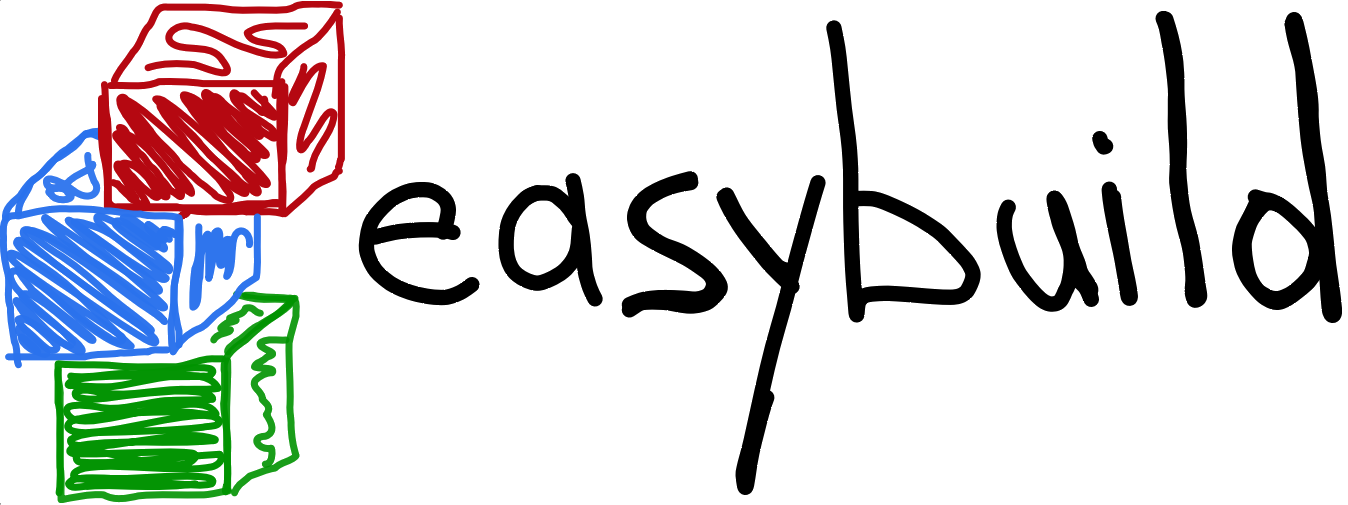Installing EasyBuild¶
EasyBuild is Python software, so there are a couple of ways to install it. Because of various issues with the different installation tools that are available for Python packages, we recommend using the bootstrap install procedure described here.
Do take into account the required and optional dependencies (see Requirements and Dependencies).
For advanced options, see Advanced bootstrapping options.
Notes on other ways of installing EasyBuild are available under section Alternative installation methods.
Requirements¶
The only strict requirements are:
- Linux (or OS X)
- Python version 2.6, or a more recent 2.x version
- a modules tool: Tcl(/C) environment modules or Lmod
- the actual module command/script (
modulecmd,modulecmd.tclorlmod) must be available via$PATH - see Required modules tool for more details
- the actual module command/script (
For more information on (optional) dependencies, see Dependencies.
Bootstrapping EasyBuild¶
Installing any Python package can be a real pain, and since EasyBuild is basically a set of Python packages glued together, installing EasyBuild may (ironically) cause some headaches.
To resolve this, we have created a bootstrap script that installs the latest EasyBuild version for you together with an environment module for it - and yes, we use EasyBuild for doing so.
Bootstrapping procedure¶
The easiest way (by far) to install EasyBuild is by bootstrapping it, i.e., installing the latest EasyBuild release (obtained from PyPI) using EasyBuild itself.
To bootstrap EasyBuild:
- download the bootstrap script from https://github.com/hpcugent/easybuild-framework/tree/develop/easybuild/scripts/bootstrap_eb.py
- execute it, and specify an installation prefix as an argument
Yes, it’s that easy!
The bootstrap script will perform a 3-stage bootstrap procedure:
- stage 0: download and install a specific version of the
distributePython package, which provides theeasy_installtool for installing Python software into a temporary directory - stage 1: download and install the most recent version of EasyBuild from PyPI into a temporary location, using the
easy_installtool from stage 0 - stage 2: install the most recent version of EasyBuild into the specified installation prefix, using the temporary EasyBuild installation from stage 1 (inception!)
This should result in an EasyBuild module that you can load to start using EasyBuild, after making sure the
module is available by updating $MODULEPATH. More specifically, you need to include the modules/all
subdirectory of the specified installation prefix into $MODULEPATH.
For example:
# pick an installation prefix to install EasyBuild to (change this to your liking)
EASYBUILD_PREFIX=$HOME/.local/easybuild
# download script
curl -O https://raw.githubusercontent.com/hpcugent/easybuild-framework/develop/easybuild/scripts/bootstrap_eb.py
# bootstrap EasyBuild
python bootstrap_eb.py $EASYBUILD_PREFIX
# update $MODULEPATH, and load the EasyBuild module
module use $EASYBUILD_PREFIX/modules/all
module load EasyBuild
Note
The path you specify to the bootstrap script is where EasyBuild should be installed.
If you also want software that is built/installed using EasyBuild to be located there, you will need
to configure EasyBuild accordingly (see Configuring EasyBuild), for example by
putting the definition for $EASYBUILD_PREFIX in your .bashrc.
See also Configuring EasyBuild.
Tip
The bootstrap script will only succeed if command module --version reports a sufficiently recent version
(e.g., environments-modules-c >=v3.2.10 or Lmod >= 5.6.3), because modules are applied throughout,
e.g., to resolve dependencies and detect already installed software.
Normally, only when the above fails to work for you for some reason, should you resort to one of the alternative approaches documented at Alternative installation methods (these are more involved but also they may give more control).
Sanity check¶
Compare the version of eb, the main EasyBuild command, with the version of the EasyBuild module that was installed.
For example:
$ module load EasyBuild
$ module list
Currently Loaded Modules:
1) EasyBuild/1.16.1
$ eb --version
This is EasyBuild 1.16.1 (framework: 1.16.1, easyblocks: 1.16.1) on host example.local
Tip
The Tcl-based or Lmod implementations of environment modules do their default sorting differently.
The former will normally sort in the lexicographic order, while Lmod follows
an approach that is closer to Python’s construct LooseVersion way of ordering. Such aspects
may make a big difference, if you have installed both versions 1.9.0 and 1.15.2,
with respect to what is the version being loaded by default.
Running unit tests¶
After completion of the bootstrap procedure and loading the
EasyBuild module, try running the EasyBuild unit tests:
# specify modules tool to use: EnvironmentModulesC (default), EnvironmentModulesTcl, Lmod)
# see also http://easybuild.readthedocs.org/en/latest/Configuration.html#modules-tool-modules-tool
export TEST_EASYBUILD_MODULES_TOOL=Lmod
# run full unit test suite for EasyBuild framework
python -m test.framework.suite
Keep in mind that this is just an example, more details about the EasyBuild unit tests are available at Unit tests.
If this does not complete successfully, please open an issue to report it.
Example bootstrap run¶
Example output for bootstrapping EasyBuild v1.16.1:
[[INFO]] Found module command 'lmod' (Lmod), so using it.
[[INFO]]
+++ STAGE 0: installing distribute via included (patched) distribute_setup.py...
Downloading http://pypi.python.org/packages/source/d/distribute/distribute-0.6.34.tar.gz
Extracting in /tmp/tmpz0zyAG
Now working in /tmp/tmpz0zyAG/distribute-0.6.34
Installing Distribute
[[INFO]]
+++ STAGE 1: installing EasyBuild in temporary dir with easy_install...
Installing with setuptools.setup...
Installing version 1.16.1
warning: install_lib: 'build/lib' does not exist -- no Python modules to install
zip_safe flag not set; analyzing archive contents...
Installing with setuptools.setup...
Installing version 1.16.1 (API version 1)
Installing with setuptools.setup...
Installing version 1.16.1 (required versions: API >= 1)
Installing with setuptools.setup...
Installing version 1.16.1.0 (required versions: API >= 1, easyblocks >= 1.16)
warning: install_lib: 'build/lib' does not exist -- no Python modules to install
[[INFO]]
+++ STAGE 2: installing EasyBuild in /home/example/.local/easybuild with EasyBuild from stage 1...
Couldn't import dot_parser, loading of dot files will not be possible.
== temporary log file in case of crash /tmp/easybuild-zql_Ft/easybuild-peQ8GA.log
== processing EasyBuild easyconfig /tmp/tmp_gzHPM/EasyBuild-1.16.1.eb
== building and installing EasyBuild/1.16.1...
== fetching files...
== creating build dir, resetting environment...
== unpacking...
== patching...
== preparing...
== configuring...
== building...
== testing...
== installing...
== taking care of extensions...
== packaging...
== postprocessing...
== sanity checking...
== cleaning up...
== creating module...
== COMPLETED: Installation ended successfully
== Results of the build can be found in the log file /home/example/.local/easybuild/software/EasyBuild/1.16.1/easybuild/easybuild-EasyBuild-1.16.1-20150220.210610.log
== Build succeeded for 1 out of 1
== temporary log file /tmp/easybuild-zql_Ft/easybuild-peQ8GA.log has been removed.
== temporary directory /tmp/easybuild-zql_Ft has been removed.
[[INFO]] Done!
[[INFO]]
[[INFO]] EasyBuild v1.16.1 was installed to /home/example/.local/easybuild, so make sure your $MODULEPATH includes /home/example/.local/easybuild/modules/all
[[INFO]]
[[INFO]] Run 'module load EasyBuild', and run 'eb --help' to get help on using EasyBuild.
[[INFO]] Set $EASYBUILD_MODULES_TOOL to 'Lmod' to use the same modules tool as was used now.
[[INFO]]
[[INFO]] By default, EasyBuild will install software to $HOME/.local/easybuild.
[[INFO]] To install software with EasyBuild to /home/example/.local/easybuild, make sure $EASYBUILD_INSTALLPATH is set accordingly.
[[INFO]] See http://easybuild.readthedocs.org/en/latest/Configuration.html for details on configuring EasyBuild.
After the bootstrap completes, the installed EasyBuild module can be loaded:
$ module use $HOME/.local/easybuild/modules/all
$ module av
------------------------- /home/example/.local/easybuild/modules/all --------------------------
EasyBuild/1.16.1
$ module load EasyBuild
$ module list
Currently Loaded Modulefiles:
1) EasyBuild/1.16.1
$ which eb
/home/example/.local/easybuild/software/EasyBuild/1.16.1/bin/eb
$ eb --version
This is EasyBuild 1.16.1 (framework: 1.16.1, easyblocks: 1.16.1) on host example.local.
Now, enjoy!
Advanced bootstrapping options¶
To use these advanced options, make sure you are using the latest version of the bootstrap script, available at https://github.com/hpcugent/easybuild-framework/tree/develop/easybuild/scripts/bootstrap_eb.py .
Skipping the installation of easy_install (stage 0)¶
The first stage of the bootstrap procedure consists of installing a specific version of the
distribute Python package, which provides the easy_install installation tool for Python software,
in a temporary location. The bootstrap script then tries to ensure this particular installation is used
during the other bootstrap stages.
If you already have a version of easy_install on your system, and if you are confident that it behaves (in particular,
that it complies to the installation prefix specified via --prefix), you can skip stage 0 of the bootstrap procedure.
To do so, simply define the EASYBUILD_BOOTSTRAP_SKIP_STAGE0 environment variable (the value doesn’t matter):
$ export EASYBUILD_BOOTSTRAP_SKIP_STAGE0=1
$ python bootstrap_eb.py $HOME/eb/test_nostage0
...
[[INFO]] Skipping stage0, using local distribute/setuptools providing easy_install
...
+++ STAGE 1: installing EasyBuild in temporary dir with easy_install...
...
Bootstrapping using supplied source tarballs¶
By default, the bootstrap script will download the most recent (stable) EasyBuild version from PyPI, the Python Package Index (https://pypi.python.org/pypi).
Recent versions of the bootstrap script also allow to supply source tarballs for the different EasyBuild components (framework, easyblocks, easyconfigs), and (optionally) the vsc-base library EasyBuild depends on.
The source tarball filenames must match a pattern like <pkg>*.tar.gz, where <pkg> denotes the name of the
respective EasyBuild component:
vsc-base*.tar.gzeasybuild-framework*.tar.gzeasybuild-easyblocks*.tar.gzeasybuild-easyconfigs*.tar.gz
The location of the source tarballs can be specified using the $EASYBUILD_BOOTSTRAP_SOURCEPATH environment variable.
Example usage, with the relevant output at the start of stage 1 of the bootstrap process:
$ export EASYBUILD_BOOTSTRAP_SOURCEPATH=/tmp/$USER
$ python bootstrap_eb.py $HOME/eb/test_tarballs
+++ STAGE 0: installing distribute via included (patched) distribute_setup.py...
...
+++ STAGE 1: installing EasyBuild in temporary dir with easy_install...
[[INFO]] Fetching sources from /tmp/example...
[[INFO]] Found /tmp/example/vsc-base-2.0.2.tar.gz for vsc-base package
[[INFO]] Found /tmp/example/easybuild-framework-v2.0.0dev.tar.gz for easybuild-framework package
[[INFO]] Found /tmp/example/easybuild-easyblocks.tar.gz for easybuild-easyblocks package
[[INFO]] Found /tmp/example/easybuild-easyconfigs.tar.gz for easybuild-easyconfigs package
...
Note
Providing a source tarball for vsc-base is optional. If not specified, the most recent version available
on PyPI will be downloaded and installed automatically when the easybuild-framework package is installed.
Source tarballs for all three EasyBuild components must be provided when $EASYBUILD_BOOTSTRAP_SOURCEPATH
is defined, however.
Dependencies¶
EasyBuild has a couple of dependencies, some are optional.
Required dependencies¶
- Linux (or OSX) operating system
- some common shell tools are expected to be available, see Required shell tools
- Python 2.6, or a more recent 2.x version
- some additional non-standard Python packages are required, see Required Python packages
- a modules tool: Tcl(/C) environment modules or Lmod
- the actual modules tool must be available via
$PATH, see Required modules tool
- the actual modules tool must be available via
- a C/C++ compiler (e.g.,
gccandg++)- only required to build and install GCC with, or as a dependency for the Intel compilers, for example
Required shell tools¶
A couple of shell tools may be required, depending on the particular use case (in relative order of importance):
- shell builtin commands:
type, for inspecting themodulefunction (if defined)ulimit, for quering user limits
- tools for unpacking (source) archives:
- commonly required:
tar,gunzip,bunzip2 - occasionally required:
unzip,unxz
- commonly required:
patch, for applying patch files to unpacked sources (relatively common)rpmordpkg, for quering OS dependencies (only needed occasionally)locate, only as a (poor mans) fallback torpm/dpkg(rarely needed)sysctl, for quering system characteristics (only required on non-Linux systems)
Required modules tool¶
EasyBuild not only generates module files to be used along with the software it installs, it also depends on the generated modules, mainly for resolving dependencies. Hence, a modules tool must be available to consume module files with.
Supported module tools:
- Tcl/C environment-modules (version >= 3.2.10)
- Tcl-only variant of environment modules
- Lmod (version >= 5.6.3), highly recommended
Note
The path to the actual modules tool binary/script used must be included in $PATH,
to make it readily available to EasyBuild.
- for Tcl/C environment modules:
modulecmd - for Tcl-only environment modules:
modulecmd.tcl - for Lmod:
lmod
The path where the modules tool binary/script is located can be determined via the definition of
the module function; for example, using type module or type -f module.
Note
For Lmod specifically, EasyBuild will try to fall back to finding the lmod binary via the $LMOD_CMD
environment variable, in case lmod is not availabe in $PATH.
In EasyBuild versions prior to 2.1.1, the path specified by $LMOD_CMD was (erroneously) preferred over the
(first) lmod binary available via $PATH.
Additional notes:
- Tcl(/C) environment-modules requires Tcl to be installed (with header files and development libraries)
- Lmod requires Lua and a couple of non-standard Lua libraries
(
lua-posix,lua-filesystem) to be available- Tcl (
tclsh) must also be available for Lmod to support module files inTclsyntax
- Tcl (
- a guide to installing Tcl/C environment modules without having root permissions is available at Installing environment modules without root permissions.
- a guide to installing Lmod without having root permissions is available at Installing Lmod without root permissions.
Required Python packages¶
vsc-base: a Python library providing thefancyloggerandgeneraloptionPython modules- available at https://pypi.python.org/pypi/vsc-base and https://github.com/hpcugent/vsc-base
- the required version of
vsc-basedepends on the EasyBuild version
Note
vsc-base is installed automatically along with EasyBuild, if an installation procedure is used that
consumes the setup.py script that comes with the EasyBuild framework (e.g., EasyBuild or the EasyBuild
bootstrap script, pip, easy_install, ...)
Other Python packages are optional dependencies, see Optional Python packages.
Optional dependencies¶
Some dependencies are optional and are only required to support certain features.
Optional Python packages¶
GitPython, only needed if EasyBuild is hosted in a git repository or if you’re using a git repository for easyconfig files (.eb)
pysvn, only needed if you’re using an SVN repository for easyconfig files (.eb)
python-graph-dot, only needed for building nice-looking dependency graphs using
--dep-graph *.dot.- graphviz for Python,
only needed for building nice-looking dependency graphs using
--dep-graph *.pdf / *.png.
Sources¶
EasyBuild is split up into three different packages, which are available from the Python Package Index (PyPi):
- easybuild-framework - the EasyBuild framework, which includes the easybuild.framework and easybuild.tools Python packages that provide general support for building and installing software
- easybuild-easyblocks - a collection of easyblocks that implement support for building and installing (collections of) software packages
- easybuild-easyconfigs - a collection of example easyconfig files that specify which software to build, and using which build options; these easyconfigs will be well tested with the latest compatible versions of the easybuild-framework and easybuild-easyblocks packages
Next to these packages, a meta-package named easybuild is also available on PyPi, in order to easily install the full EasyBuild distribution.
The source code for these packages is also available on GitHub:
- easybuild-framework git repository
- easybuild-easyblocks git repository
- easybuild-easyconfigs git repository
- the main EasyBuild repository mainly hosts this EasyBuild documentation
In case of installation issues...¶
Should the installation of EasyBuild fail for you, please open an issue to report the problems you’re running into.
How to collect info in case sanity checks fail or there is another issue¶
In order to get a better understanding in which kind of environment you are using the bootstrap script, please copy-paste the commands below and provide the output in your problem report. Do not worry if some of these commands fail or spit out error messages.
python -V
type module
type -f module
module --version
module av EasyBuild
which -a eb
eb --version